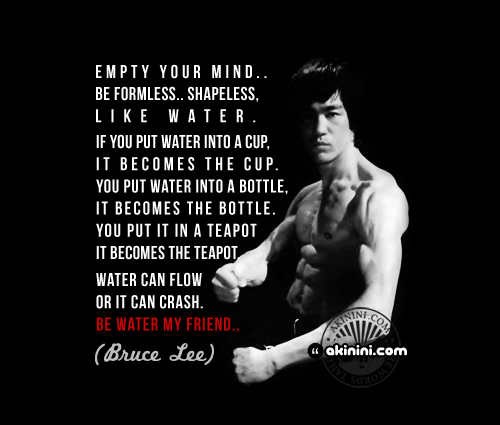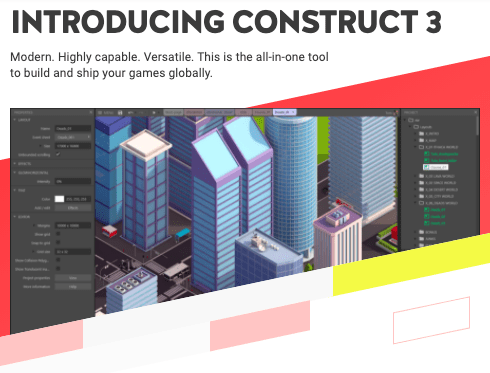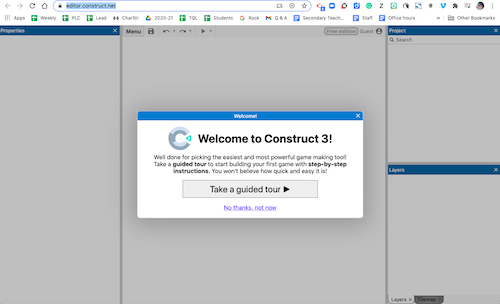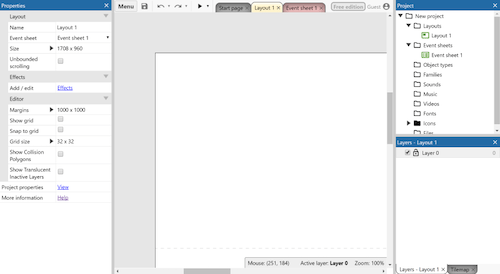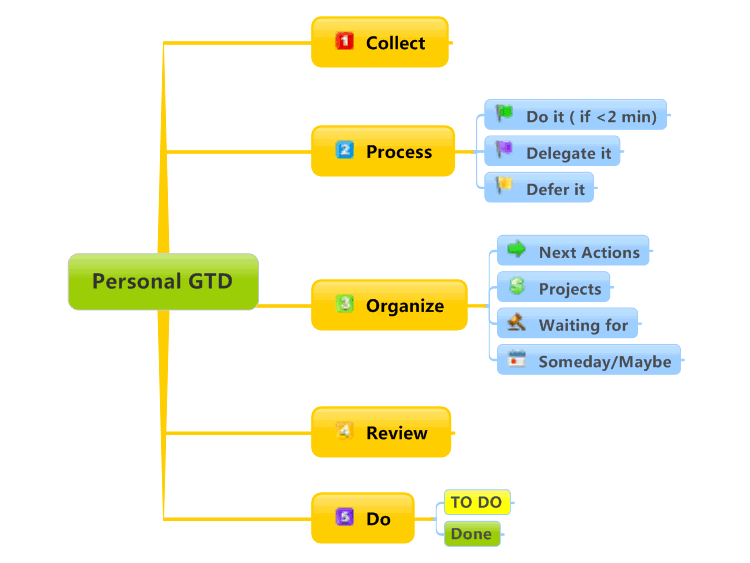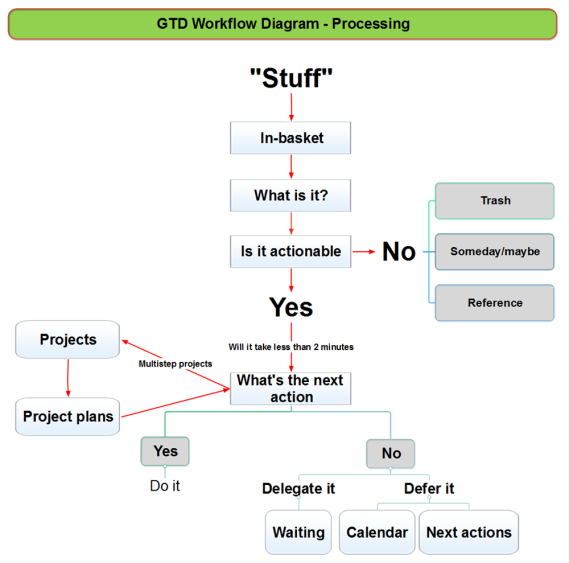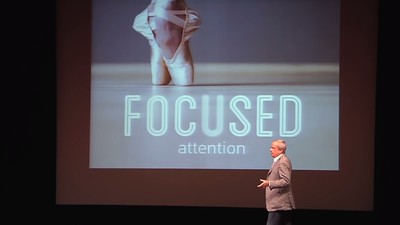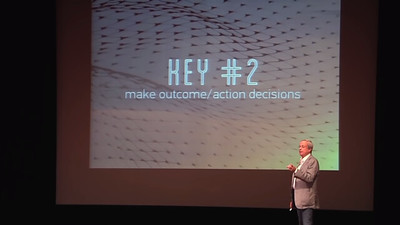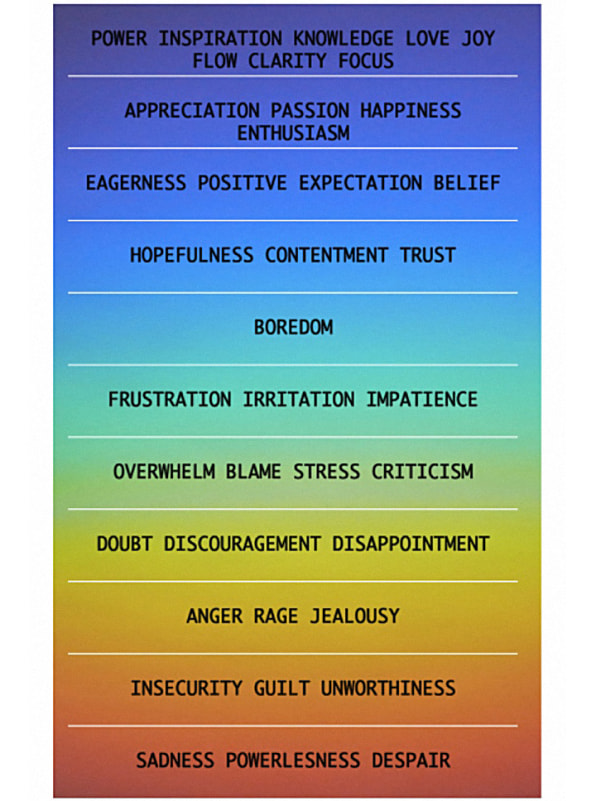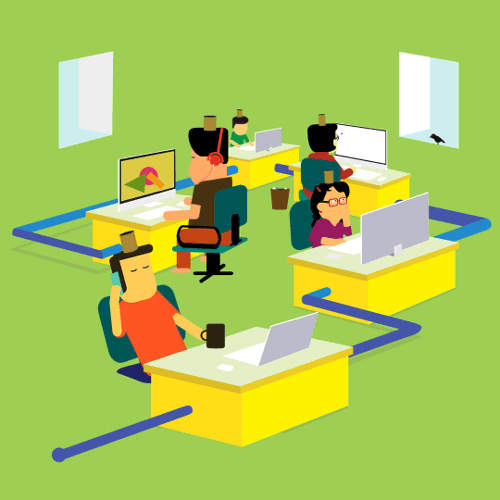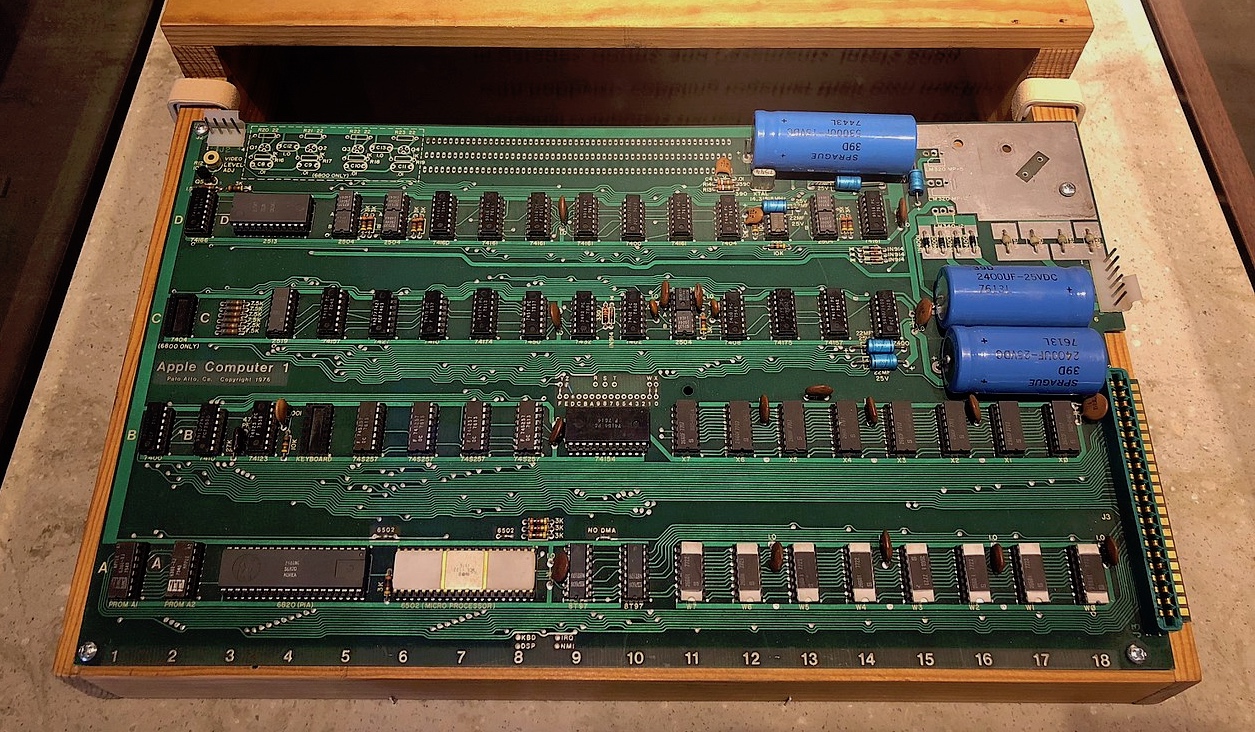Wowozela
I am working on a project called Wowozela. For context, a Wowozela is an addon on the popular game known as Garry’s Mod. For even more context, Garry’s Mod is a sandbox game with a ton of community made downloadable content. The Wowozela is an addon that is basically a weapon that makes a ton of noise upon pitching your camera up and down. It has a big selection of noises to choose from. The higher your camera is (looking up at the sky) then the higher pitch the noise is. The lower your camera is (looking down at the ground) the lower the pitch is.
I have been wanting to work on this for a while now, I made a little prototype in Construct 3. In Construct 3, I managed to make a weapon that would make one of the noises that the Wowozela would make. Construct 3 is a 2D game engine, I want to make my Wowozela in a 3D game engine such as Unity. This is because I think if I do it in a first-person 3D environment, it would be easier to use and overall would be a better experience. You can make music and stuff with the Wowozela messing with random pitches and sounds, there are videos around of people making music and started bands with the Wowozela.
Timeline
I started brainstorming ideas of what I should start with for a project. The Wowozela came to mind because I was messing with it earlier the same day on Garry’s Mod. I wanted to give it a shot at making it on Construct 3 using basic images off of Google Images just for the prototype test. I knew that I wanted to take it a step further and I thought it being a 2D Wowozela wasn’t going to be as fun or cool. So I decided to do it in 3D, not sure on whether I would like to do it in Unity or Unreal Engine 4. I will attempt at making a model for it and a testing map to hop around in.
Here is a video I found of someone playing music with the Wowozela
Here is a video of my prototype on Construct 3